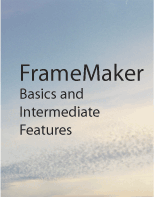|
|
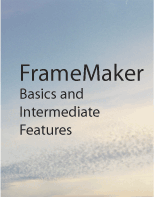 This
is a three-day course that teaches users how to use the basic tools in FrameMaker. Students learn
how to create documents from existing templates and how to create their own custom documents.
Working with Documents
- Open and Save files
- Use Backup and Save/Save As commands
- Use View and Zoom settings
- Print, delete, and close a document
Editing Text
- Enter text and special characters
- Select/deselect text
- Undo changes
- Cut, copy, paste, move, and delete text
- Use Smart Quotes and Smart Spaces
- Use Revert to saved
Using Find/Change and Spelling Checker
- Use Find/Change to search for and change text
- Use wildcards in a search
- Find and correct spelling errors
- Add words to document and personal dictionaries
Using Templates
- Create new documents from a template
- Add and modify text in a template
- Apply paragraph and character formats,
- Copy and paste paragraph formats
- Import paragraph and character formats
Creating and Modifying Character Formats
- Create and modify character formats
- Apply character formats
Creating and Modifying Paragraph Formats
- Set paragraph spacing, set tab stops
- Define Font properties
- Control pagination, hypenation, and graphics as part of a paragraph’s definition
- Set properties for simple and multiple autonumber series
Creating Graphics
- Create simple graphics
- Use Copy and Paste to create graphics
- Learn graphics tools: line, rectangle, oval, polyline, polygon, text frame, freehand
- Manipulate graphics using align, distribute, group, rotate, snap, gravity
Using Graphic Frames and Text Runaround
- Identify graphic frames
- Use graphic frames to crop graphics
- Adjust text runaround properties
Using Anchored Frames
- Create anchored frames and control position in text
- Place graphics in anchored frames
- Globally control space above and below graphics
Working with Tables
- Add and delete text in table cells
- Select cells, rows, columns, and entire tables
- Add, delete, cut, copy, and paste rows and columns
- Resize rows and columns
- Create and modify tables and table formats
Footnotes
- Insert, move, format, and delete footnotes
Using Master Pages and Reference Pages
- Control a document’s appearance using Master Pages and Reference Pages
Final Review: Custom Document Creation
- Create a custom document using all the tools learned in the class
Course Code: FM 001
Click here to download a PDF of this syllabus
Click here to go to next course in series: FM 002
|