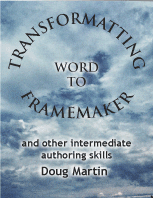|
|
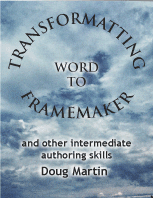
This is a two-day course that picks up where Essentials
of FrameMaker and Other Basic Authoring Skills ends.
Converting Legacy Documents to FrameMaker
- Learn the principles of format conversion
- Determine content to be altered before conversion
- Learn main methods to convert Word document to
FrameMaker
- Tricks to remove overrides
- Learn processes to apply formats Replace manual
formatting with globally controllable formats
- Revise content after conversion
- Automatically Apply Master Pages
Using Conditional Text
- Tour a conditional document and view different
versions
- Create a version for distribution to a customer
- Apply conditional tags to existing text
- Add new conditional tag and apply to new text
- Edit conditional document
- Control conditional views at the book level
Document Maintenance Issues
- How to split long chapters into separate, but logically
connected files
- Methods to resolve unresolved cross-references
- Importing formats from the Master Template to the
Local Template
- Suggestions of how to add document construction
notes
Intermediate Marker Skills
- Use special Marker building blocks to specify a
range of pages for an Index entry and to direct the reader to a different
spelling for an entry
- Format Index entries in the Marker text using Character
Formats
Modifying Tables
- Customize appearance of cells using Custom Ruling
and Shading
- Understand why to avoid custom row formats
Intermediate Graphics Skills
- Resolve missing graphics
- Add callouts to graphics using manually drawn text
frames
- Use Table Formats to Control Graphic Standoff
- Use different anchoring positions for Anchored Frames
- Learn when to import native Adobe Illustrator files or use OLE
to import Visio graphics and when to create PDFs instead
Generating Chapter-level Tables of Contents (CTOC)
- Learn the two main placements of CTOCs and when to use them
- Generate a CTOC for an individual file
- Use a Text Inset to import the CTOC into the chapter itself
- Incorporate the CTOC into the book as a separate file
Equation Editor
- Using the Equations palette
- Placing equations in a document
- Positioning equations in a paragraph
- Changing expressions
- Recovering from mistakes
- Create equations using shortcuts
- Change equation size
- Create complex equation
Moving and Renaming Files
- Learn how renaming files in a book retains references better than
renaming from the operating system
- Strategies for moving files to reduce relinking problems
|