 |
| training | |
| consulting | |
| store | |
| tips | |
| downloads | |
| contact us | |
| home |
FrameMaker Basics and Intermediate Features Training
Course Number |
FM 001 |
Description |
This three-day course explains all the fundamentals of FrameMaker and the proper usage of the tools you’ll use every day. On the first day, you’ll learn the best ways to edit, find, change, and spell check text. You’ll create documents from scratch and from existing templates, and then learn the best ways to apply formats within the template. By the end of the first day, you’ll learn how to format individual characters and the correct methods to create and modify character formats. For most of the second day, you’ll work with the Paragraph Designer and learn the proper methods for creating, applying, and modifying paragraph formats. The second day closes with an introduction to graphic tools in FrameMaker. You’ll learn how to draw graphics, how to place them on the page, and how to "anchor" graphics to text so the graphics stay with the text. You’ll learn the various ways to put existing graphics into your documents and how to ensure that you automatically have the most recent version. On the third day, you’ll work with tables. Since tables in FrameMaker are somewhat different from other DTP applications, you’ll learn the editing and manipulation skills you’ll need to create and modify tables in your FrameMaker documents. You’ll learn how to work with footnotes and control their appearance. In the second half of the third day, you’ll learn how to control the overall appearance of your FrameMaker documents by using Master Pages and Reference Pages. The end of the class is a self-paced review where you’ll create a document from scratch using all the skills you learned over the three days of the course. This class is for FrameMaker version 7. |
Prerequisites |
General computer skills, and any desktop publishing application or MSWord experience. |
Location Dates and Times |
We only conduct this course on-site. Click here to find out more. |
Syllabus |
|
Instructor |
Doug Martin |
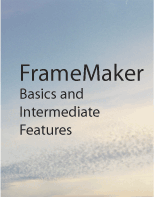
"The class was well organized and well taught with good teaching materials. Two weeks after
class I came upon a problem that I couldn’t figure out how to solve. Doug Martin emailed
me FOUR solutions."
Steve Talley
Clarity Visual Systems
"[I liked Doug's] high energy. He capitalized on audience errors, comments, and questions.
He created a fun and inviting atmosphere…drew [the] audience in. [Doug is a] beliver in
[the] software."
Lis Gordon
Fred Meyer