 |
| training |
| consulting |
| store |
| tips |
| downloads |
| contact us |
| home |
Formatting Structured Documents with FrameMaker 7
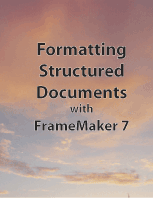 This
a three-day course that covers the basics of structured FrameMaker formatting for end users as
well as for application developers. Students who are already familiar with FrameMaker need not
take this course.
This
a three-day course that covers the basics of structured FrameMaker formatting for end users as
well as for application developers. Students who are already familiar with FrameMaker need not
take this course.
Creating and Modifying Character Formats
- Create and modify character formats
- Apply character formats
Creating and Modifying Paragraph Formats
- Set paragraph spacing, set tab stops
- Define Font properties
- Control pagination, hypenation, and graphics as part of a paragraph’s definition
- Set properties for simple and multiple autonumber series in a Structured Document
- Using Paragraph Elements in Structured Documents
Using Anchored Frames
- Create anchored frames and control position in text
- Place graphics in anchored frames
- Control space above and below with paragraph formats
Table Formats
- Table Formats for Structured Documents
- Table Formats in an Unstructured Document
- Using Shading Properties
- Using the Paragraph Designer with Tables
Footnotes
- Inserting, moving, formatting, and deleting footnotes
Document Formatting using Master Pages
- Control appearance of a document using Master Pages and Reference Pages
Text Flow
- Identifying Flows in a Document
- Creating Parallel Flows
Variables
- Use and edit system variables
- Create and edit user variables
Text Insets and Cross-References
- Insert text insets and automatically update documents using them
- Add paragraph cross-references
- Modify cross-reference formats
- Edit and update cross-references
- Fix unresolved cross-references
Conditional Text
- Working in a Conditional Document
- Conditional Text in Structured Documents
- Using Condition Tags
- Modifying a Conditional Document
- Optional Exercises
Chapter Templates
- Creating a Template
- Designing Paragraph and Character Formats
- Adding Structure to a Template
Tables of Contents
- Generating a Table of Contents from a Document
- Formatting a Table of Contents Template
- Changing the Source Document and Regenerating the Table of Contents
Indexes
- Creating Indexes for Structured and Unstructured Documents
- Creating an Index
- Formatting an Index
Course Code: FGL 101
Click here to download a PDF of this syllabus
Click to go to next course in series: FGL 201